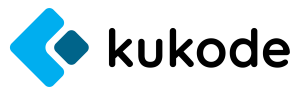Web development is the process of creating and maintaining websites. It involves various aspects, including web design, content publishing, programming, and database management. In this article, we will explore the basics of web development, including HTML, CSS, and JavaScript.
What is Web Development?
Web development is a broad term that encompasses all the work involved in creating websites for the internet or intranet. This process involves server-side (back-end) and client-side (front-end) programming. Web developers are responsible for ensuring that websites not only look good but also function well.
HTML: The Basic Markup Language
HTML (HyperText Markup Language) is the foundation of every web page. It is used to create the structure and content of a website. Here are the basic elements of HTML:
- HTML Tags: Every HTML element starts with an opening tag and ends with a closing tag. Example:
<p>This is a paragraph.</p>. - HTML Attributes: Attributes provide additional information about HTML elements. Example:
<a href="https://www.example.com">Click here</a>.
CSS: Styling the Website
CSS (Cascading Style Sheets) is used to style and layout web pages. With CSS, you can control the color, fonts, size, and placement of elements on a page. Here are the basic concepts of CSS:
- CSS Selectors: Selectors are used to select the HTML elements you want to style. Example:
p { color: blue; }. - Properties and Values: Each CSS rule consists of a property and a value. Example:
color: blue;is a color property with a value of blue.
JavaScript: Making the Page Interactive
JavaScript is a programming language used to make web pages more dynamic and interactive. With JavaScript, you can update content in real-time, validate forms, and create animations. A simple JavaScript example is:
document.getElementById("demo").innerHTML = "Hello, World!";
Steps to Start Web Development
To start your journey in web development, follow these steps:
- Learn the Basics of HTML, CSS, and JavaScript: Before moving further, ensure you understand the basics of these three technologies.
- Create Simple Projects: Start with small projects like a personal web page or a simple blog. This will help you apply what you have learned.
- Use Development Tools: Familiarize yourself with tools such as text editors (e.g., Visual Studio Code), browser developer tools, and version control systems like Git.
- Learn Frameworks and Libraries: Once you have mastered the basics, learn popular frameworks and libraries such as React, Angular, or Vue.js for front-end and Node.js for back-end.
- Join the Community: Join web developer communities like online forums, social media groups, or attend meetups to gain insights and help from other developers.
Challenges and Solutions in Web Development
Developing websites can present various challenges, such as browser compatibility issues, page speed optimization, and security. Here are some common solutions:
- Browser Compatibility: Use modern features with fallbacks for older browsers and test your site in various browsers.
- Page Speed Optimization: Minimize file sizes, use optimized images, and implement caching techniques.
- Security: Protect your site by using HTTPS, validating user inputs, and regularly updating software.
Conclusion
Web development is a valuable and ever-evolving skill. By understanding the basics of HTML, CSS, and JavaScript, and applying best practices, you can create functional and attractive websites. Continuing to learn and adapt to new technologies will help you become a competent web developer.