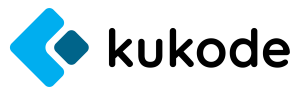In this advanced digital era, cybersecurity has become a crucial aspect. Every day, thousands of internet users worldwide face various threats that can damage their systems and data. One of the most frightening and damaging threats, we must knowing about what is ransomware.
Ransomware is a type of malware or malicious software designed to encrypt data on a victim’s device, rendering the data inaccessible without a decryption key. Ransomware perpetrators typically demand a ransom, often in the form of cryptocurrency, to provide the decryption key to the victim. This phenomenon has become a global issue affecting various sectors, including individuals, companies, and government agencies.
What is Ransomware
Ransomware is a type of malicious software (malware) designed to lock users out of their systems or data until a ransom is paid to the attacker. This threat has become one of the most destructive and concerning forms of cyberattacks in the digital age. In this article, we will delve into what is ransomware, how it works, and steps you can take to protect yourself from this menace.
How Ransomware Works
Ransomware typically spreads through phishing emails, infected attachments, compromised websites, or other infected devices. Once ransomware successfully infiltrates a system, it begins encrypting the user’s important files, making them inaccessible. Some ransomware variants can even lock the entire operating system, completely blocking the user from their device.
After encryption is complete, the user will see a ransom message demanding payment, often in the form of cryptocurrency like Bitcoin, to receive the decryption key. This message usually includes threats that if the ransom is not paid within a specified timeframe, the encrypted files will be deleted or the ransom amount will increase.
Types of Ransomware
- Crypto Ransomware: This type encrypts the user’s files, making them inaccessible without a decryption key. Famous examples include WannaCry and CryptoLocker.
- Locker Ransomware: This ransomware locks access to the entire system or device, preventing the user from accessing the desktop or any applications. While files are not encrypted, the system becomes unusable.
- Scareware: This is a form of ransomware that claims to have found issues on the user’s computer and demands payment to fix them. These threats are usually fake, with no actual encryption or locking taking place.
- Doxware: Also known as leakware, this type threatens to publish sensitive user data unless a ransom is paid.
History and Evolution of Ransomware
The first known ransomware, the AIDS Trojan or PC Cyborg, appeared in the late 1980s. However, modern ransomware attacks began to rise sharply in 2013 with the emergence of CryptoLocker. In recent years, ransomware has evolved rapidly with new, more sophisticated, and more destructive techniques.
One of the most famous ransomware attacks was WannaCry in 2017, which exploited a vulnerability in the Windows operating system to spread quickly worldwide, affecting hundreds of thousands of computers in over 150 countries.
Read more: Artificial Intelligence: The Technological Revolution of the 21st Century

Impact of Ransomware
The impact of ransomware attacks can be devastating, both for individuals and organizations. For individuals, these attacks can mean the loss of photos, important documents, and other personal data. For businesses and organizations, ransomware attacks can lead to significant financial losses, operational disruptions, and reputational damage.
Real-world examples of ransomware impacts include hospital operations shutdowns, public service disruptions, and financial losses amounting to millions of dollars for targeted companies.
How to Protect Yourself from Ransomware
Preventing ransomware attacks requires a multi-layered approach. Here are some steps you can take to protect yourself and your organization from this threat:
- Education and Awareness: Train yourself and employees about the dangers of ransomware and how to recognize phishing attempts and other social engineering tactics.
- Regular Data Backups: Ensure regular data backups are made and stored offline or in a location not directly connected to the main network.
- Update Software and Systems: Always update software and operating systems to the latest versions to protect against known security vulnerabilities.
- Use Reliable Security Solutions: Install antivirus and anti-malware software that can detect and block ransomware before it can cause damage.
- Network Segmentation: Separate critical and sensitive networks from general networks to limit the spread of ransomware in case of infection.
Steps to Take If Infected by Ransomware
If you fall victim to a ransomware attack, it’s crucial to remain calm and not immediately pay the ransom. Steps to take include:
- Disconnect from the Internet: Immediately disconnect the infected device from the network to prevent further spread.
- Report the Incident: Contact authorities and report the ransomware attack to get assistance and facilitate law enforcement efforts.
- Restore Data from Backups: If you have clean and recent backups, restore your system and data from these backups.
- Contact Cybersecurity Experts: Consider contacting cybersecurity experts to help handle and recover from the ransomware attack.
Conclusion
Ransomware is a serious threat that continues to evolve and can cause significant harm to individuals and organizations. Understanding what is ransomware, how it works, and the preventive measures you can take is key to protecting yourself from these attacks. With a proactive approach and high awareness, we can minimize the risk and impact of ransomware attacks.