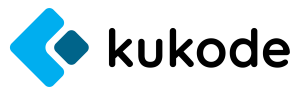In today’s digital age, web browsers are among the most important and frequently used applications. But do you know what a browser is and how it works? This article will delve into the intricacies of web browsers, their functions, and tips on selecting a browser that suits your needs.
What is a Web Browser?
A web browser is software that allows users to access and navigate the internet. With a browser, you can open various websites, search for information, watch videos, shop online, and much more. Some popular web browsers include Google Chrome, Mozilla Firefox, Microsoft Edge, Safari, and Opera. How Does a Web Browser Work?
A web browser works by sending HTTP or HTTPS requests to a web server, which then returns the requested web pages in the form of HTML, CSS, and JavaScript code. The browser translates these codes into a visual display that you can see and interact with on your computer or mobile device screen.
Why is Choosing the Right Web Browser Important?
Choosing the right web browser is crucial as it can affect the speed, security, and convenience of your internet browsing experience. Here are some factors to consider when selecting a browser:
- Speed and Performance: Some browsers are faster and more efficient at loading web pages than others. Google Chrome, for example, is known for its high speed and performance.
- Security: Security is a top priority when choosing a browser. A good browser should protect users from malware, phishing, and other cyber threats. Mozilla Firefox and Microsoft Edge are known for their strong security features.
- Compatibility: Ensure the browser you choose is compatible with the operating system and devices you use. Safari, for instance, is optimized for Apple devices like Macs and iPhones.
- Additional Features: Some web browsers offer additional features that can enhance user experience, such as incognito mode, efficient tab management, and integration with other applications.
Read more: Artificial Intelligence: The Technological Revolution of the 21st Century
Tips for Choosing the Right Web Browser
Here are some tips to help you choose a web browser that fits your needs:
- Evaluate Your Needs: Consider how you will use the browser. If you often work with many tabs open, choose a browser that manages memory well, such as Opera or Firefox.
- Try Multiple Browsers: Don’t hesitate to try several web browsers before deciding which one suits you best. Each browser has its own strengths and weaknesses.
- Pay Attention to Updates and Support: Make sure the browser you choose regularly receives security updates and new features. This is important to keep the browser’s security and performance optimal.
- Read Reviews and Recommendations: Find out what other users think about the web browser you want to try. Reviews and recommendations from other users can give you a clearer picture of the browser’s performance and features.

Popular Browsers in 2024
Some of the web browsers currently popular among internet users include:
- Google Chrome: Known for its speed and good integration with other Google services.
- Mozilla Firefox: Offers strong security features and user privacy.
- Microsoft Edge: The default browser on Windows that continues to evolve with new features.
- Safari: A browser optimized for Apple devices, providing a smooth browsing experience in the Apple ecosystem.
- Opera: Offers unique features like built-in VPN and efficient tab management.
Conclusion
Choosing the right web browser is a crucial step to ensure a fast, secure, and convenient internet browsing experience. By considering factors such as speed, security, compatibility, and additional features, you can find a browser that meets your needs. Don’t hesitate to try several options before deciding, and make sure your browser is always updated to get the best performance.
I hope this guide helps you understand and choose the right web browser. Happy browsing!