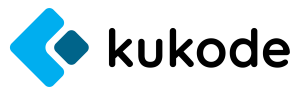What a Trojan virus? type of malicious software that often deceives users into installing it. Unlike other computer viruses, Trojans usually masquerade as useful or appealing applications but are actually harmful. Once installed, Trojans can perform a variety of harmful actions, from stealing data to controlling the computer system.
What a Trojan Virus?
The Trojan virus, or Trojan horse, originates from Greek mythology, where the Trojan horse was a tool used to infiltrate the city of Troy. In the computer world, this term refers to software that appears legitimate but has hidden malicious functions. Unlike viruses or worms, Trojans cannot replicate themselves but are often used by hackers to gain access to systems without the user’s knowledge.
How Do Trojan Viruses Work?
Trojans work by disguising themselves as beneficial software. For example, you might receive an email with an interesting attachment or download an application from an untrusted website. Once installed, a Trojan can:
- Steal Personal Information: Many Trojans are designed to steal sensitive information such as passwords, credit card numbers, and other personal data.
- Control the Computer System: Some Trojans allow hackers to take control of your computer, which can then be used for illegal activities like DDoS attacks or spreading spam.
- Install Other Malware: Trojans can also act as a backdoor to download and install other malware onto your computer system.
- Perform Unauthorized Activities: Some Trojans are designed to carry out activities such as cryptocurrency mining without the user’s knowledge, which can slow down your computer’s performance.
How to Detect Trojan Viruses
Detecting Trojans can be challenging due to their ability to disguise themselves as legitimate applications. However, there are some signs that may indicate the presence of a Trojan on your system:
- Decreased Computer Performance: If your computer suddenly becomes slow or unresponsive, this could be a sign of a Trojan using your system’s resources.
- Unwanted Pop-ups and Ads: The appearance of unwanted pop-up ads can indicate that your computer is infected with a Trojan.
- Changes in System Settings: Trojans often change system settings, such as browser homepage or security settings, without your permission.
- Unknown Programs: If you find programs that you did not install, this could be a sign of a Trojan on your computer.
Read more: What is Ransomware? and How to Protect from this Cyber Threat

How to Protect Yourself from Trojan Viruses
Protecting yourself from Trojans requires a combination of preventive measures and security software. Here are some steps you can take:
- Use Trusted Antivirus Software: Install and update trusted antivirus software. Modern antivirus programs can usually detect and remove Trojans.
- Be Cautious with Email Attachments: Do not open email attachments from unknown or suspicious senders. Trojans are often spread through phishing emails.
- Download from Trusted Sources: Only download software from official websites or trusted sources. Avoid websites that offer free software of unknown origin.
- Update Your System and Software: Always update your operating system and software to ensure you have the latest security patches.
- Use a Firewall: Enable the firewall on your computer to prevent unauthorized access to your system.
- Recognize Trojan Symptoms: Be aware of the signs of a Trojan infection so you can take action if your computer is infected.
Conclusion
Trojan viruses are a serious threat that can damage computer systems and steal personal information. By understanding what a Trojan virus is and taking appropriate preventive measures, you can protect yourself from these harmful attacks. Always be cautious when downloading software and opening email attachments, and use trusted security software to keep your system safe.