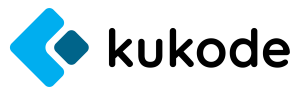What Is JSON?
JSON, or JavaScript Object Notation, is a lightweight data interchange format that is easy for humans and machines to read and write. Is commonly used in web programming to send data between servers and clients. Text-based and completely independent of any programming language, but it uses conventions familiar to programmers of the C family of languages, including C++, C#, Java, JavaScript, Perl, Python, and many others.
A Brief History
Was first introduced by Douglas Crockford in the early 2000s. Since then, it has become one of the most popular data interchange formats in the programming world, often replacing XML due to its simplicity and ease of use.
JSON Structure and Syntax
JSON consists of two basic structures: objects and arrays.
1. Objects: Collections of key-value pairs enclosed in curly braces {}. For example:
{
"name": "John",
"age": 30,
"city": "Jakarta"
}2. Arrays: Lists of values enclosed in square brackets []. Example:
[
"apple",
"banana",
"orange"
]Can also contain nested objects and arrays to represent more complex data structures. For example:
{
"name": "John",
"address": {
"street": "Jl. Kebon Jeruk",
"city": "Jakarta"
},
"phone": [
"08123456789",
"08234567890"
]
}
Learn more:
JSON vs. XML
Although JSON is very popular, there are other data formats that are commonly used, such as XML (eXtensible Markup Language). Both formats have their respective advantages and disadvantages.
- JSON: More concise and easier to read, especially for web development. Also easier to process in JavaScript. However, JSON does not support comments, which can be a limitation in some cases. Additionally, it does not have built-in schema validation features, which means you need to rely on external tools to validate data structure.
- XML: More verbose and supports comments, but is generally heavier and more difficult to parse compared to it. XML has a more complex structure, which can be advantageous in situations where data requires more detailed description. XML also supports namespaces, which allows handling data from various sources in a separate manner.
Uses of JSON in Programming
JSON is used in various web and mobile applications for data exchange. Here are some primary uses:
- AJAX Requests: In modern web applications, JSON is often used to send and receive data between clients and servers without reloading the page. This is known as AJAX (Asynchronous JavaScript and XML). For example, when you perform a search on a website and the search results are displayed without refreshing the page, JSON is likely used to transfer that data. AJAX leverages it to update specific parts of a web page dynamically.
- Configuration: Many applications and software tools use JSON files to store configuration settings. This makes it easy for users to customize their preferences without modifying the source code. Common examples include configuration files for server applications, theme settings for desktop applications, and user preferences in web applications. it allows developers to manage settings in an easily organized and readable manner.
- APIs: Many APIs (Application Programming Interfaces) use it as a response format. When you interact with web services, the data received is often in this format. For example, if you use a weather API to get information on temperature and weather conditions, the data is typically sent in JSON format. The use of it in APIs makes integration between various systems simpler and more efficient.
Advantages of Using JSON
- Ease of Use: JSON is easy for humans to read and for machines to parse. This makes it very useful in applications that require fast and efficient data exchange. The use of it simplifies programming processes and helps reduce errors in data exchange.
- JavaScript Compatibility: JSON is specifically designed to work with JavaScript. This makes it a popular choice for web applications that use JavaScript on the client side. With this, you can easily convert JavaScript objects into JSON strings and vice versa, allowing smooth interaction between data and application logic. This also facilitates communication between different programming languages.
- Lightweight Format: JSON files are smaller compared to other data formats like XML. This means that data sent over the network is processed faster and requires less bandwidth. This advantage is crucial for web and mobile applications that need efficient data transfer. The lightweight nature of JSON also contributes to better application performance and cost savings.
Example Usage in JavaScript
Here is a simple example of using JSON in JavaScript:
// Defining a JavaScript object
const data = {
name: "Ali",
age: 25,
address: {
street: "Mawar Street",
city: "Bandung"
},
hobbies: ["reading", "cycling", "cooking"]
};
// Converting the JavaScript object to JSON
const jsonData = JSON.stringify(data);
console.log(jsonData);
// Converting JSON back to a JavaScript object
const objData = JSON.parse(jsonData);
console.log(objData);Conclusion
JSON is a highly useful and flexible data format. With its simple structure and ease of use, has become the de facto standard for data exchange between clients and servers, as well as for application configuration. Understanding what JSON is and how it works is crucial for anyone involved in web or software development.
With its clear benefits and ease of integration, will continue to be a primary choice in application and web service development in the future. Whether you are a web developer, application developer, or just someone interested in technology, understanding this will provide you with significant advantages in grasping how data is exchanged and managed across various applications. Mastering it also helps you adapt to the latest technology trends and improve your technical skills in the ever-evolving digital world.